The Administering Microsoft Exchange Server 2016 course imparts essential knowledge and skills required to configure and manage an Exchange Server environment. The course enables the delegates to maintain and monitor an Exchange Server 2016 deployment, manage mail recipients and public folders, manage client connectivity and administer Exchange Online in an Office 365 deployment. Apart from these, the delegates will also learn to implement and manage highly available Exchange Server deployments, perform bulk operations using Exchange Management Shell and implement back up and disaster recovery solutions.
Find out what's included in the training programme.



The Microsoft Exchange Server course has become a boon for fresh or experienced professionals as it provides a thorough understanding of deploying, managing and troubleshooting the Exchange Server 2016 environment efficiently. The five day course throws light on the various techniques required to manage the mail recipients and public folders, client connectivity and transport and hygiene. The training program also helps the delegates in preparing for the Administering Microsoft Exchange Server 2016 (M20345-1) exam.
Administering Microsoft Exchange Server 2016 Exam
The course price is not inclusive of the Administering Microsoft Exchange Server 2016 (M20345-1) exam, and it must be taken separately. The exam verifies the knowledge of the delegates to undertake the below tasks:
This course covers following topics:
Deploying Microsoft Exchange Server 2016
Managing Microsoft Exchange Server 2016 Servers
Managing recipient objects
Managing Microsoft Exchange Server 2016 and recipient objects by using Exchange Management Shell
Implementing client connectivity
Managing high availability in Exchange Server 2016
Implementing disaster recovery for Microsoft Exchange Server 2016
Configuring and managing message transport
Configuring antivirus, antispam, and malware protection
Implementing and managing Microsoft Exchange Online deployments
Monitoring and troubleshooting Microsoft Exchange Server 2016
Securing and maintaining Exchange Server 2016
----- OR -------
Reach us at 44 161 768 4797 or info@datrixtraining.com for more information.
What are prerequisites for attending this course?
The delegates must fulfill the below requirements before attending the course:
Who should attend this course?
The delegates who want to enroll in this course must have minimum two years of working experience in the IT based field. They are not required to have experience with previous Exchange Server versions. The course is beneficial for:
What will you learn during the course?
What time shall I arrive at the venue?
Please arrive the venue at 8:45 am as our training sessions are from 9:00 am to 5:00 pm.
How can I find more information about the course?
Please send us an e-mail on info@datrixtraining.com or contact us on 0800 781 0626 for more information.