The Administering System Center Configuration Manager and Intune course provide essential knowledge and skills required to configure and manage clients and devices. The course enables the delegates to manage network resources efficiently by using configuration Manager and its associated site systems. During the five day course, the delegates will learn day to day management tasks including how to manage hardware and software inventory, how to optimise System Center Endpoint Protection, software client health, create management queries and reports, integration with Intune and manage compliance. Gain the information about the latest updates of Configuration Manager with Intune.
Find out what's included in the training programme.



The Administering System Center Configuration Manager and Intune course is designed to train delegates on how to administer desktops and devices in the enterprise, administer compliance and secure data access, maintain software updates, administer compliance and secure data access and administer mobile devices by integrating MS Intune with Configuration Manager.
Exam details of Administering System Center Configuration Manager and Intune
Following areas will be covered in the Administering System Center Configuration Manager and Intune 70-696 examination:
The delegates can acquire equivalent knowledge and skills by attending the following courses:
Course Outline
Manage computers and mobile devices in the enterprise
Prepare the management infrastructure to support PCs and mobile devices
Deploy and manage clients
Manage inventory for PCs and applications
Distribute and manage content used for deployments
Deploy and manage applications
Maintain software updates for managed PCs
Implement Endpoint Protection for managed PCs
Manage compliance and secure data access
Manage operating-system deployments
Mobile device management using Configuration Manager and Microsoft Intune
Manage and maintain a Configuration Manager site
----- OR -------
Reach us at 44 161 768 4797 or info@datrixtraining.com for more information.
What are the pre-requisites?
The delegates must possess working knowledge at the system-administrator level of the following:
Who should attend this course?
Experienced IT professionals or Enterprise Desktop Administrators responsible for deploying and managing applications, PCs and devices across all sizes of organisation. The course is also suitable for delegates who want to take the 70-696 exam: Managing Enterprise Devices and Apps.
What will you learn in this course?
What time shall i arrive at the vanue?
Please arrive at the venue for 08:45am.
How can i find more information?
If you would like to know any more information about our courses, please contact us on 0800 781 0626 or send us an e-mail on info@datrixtraining.com