Microsoft Project is a suite for efficient project and portfolio management. Microsoft Project training course is directed for users who want to increase a strong awareness of the usage of Microsoft Project. During the training, the delegates will learn to create projects, track tasks and report results.
MS Project assists users set realistic goals for customers and project teams by managing budgets creating schedules and distributing resources. The delegates undertaking this course will master all the concepts of Microsoft Project in short period of time. They will learn about managing resources as well as cost in a project. This course enables them to track progress during project.
Find out what's included in the training programme.



The course covers the following topics:
Module 1 – Getting Started with Microsoft Project
Module 2 – Creating a Project Plan
Module 3 – Creating the Project Schedule
Module 4 – Managing Resources in a Project Plan
Module 5 – Introduction to Project Tracking
Module 6 – Viewing and Reporting Project Detail
Module 7: Introducing Constraints and Deadlines
Module 8 - Cost management
Module 9 – An Overview of Reporting
Select Your Location
| Northampton | from £2995 | |
| Leeds | from £2995 | |
| Manchester | from £2995 | |
| Chorley | from £2995 | |
| Newcastle | from £2995 | |
| Liverpool | from £2995 | |
| Crewe | from £2995 | |
| Sheffield | from £2995 | |
| Preston | from £2995 |
What are the prerequisites for this course?
It is recommended that learners are consistent users of one or more Microsoft Packages, preferably Excel or Word.
What am I provided on the course?
The delegates will be provided with The Datrix courseware folder, Pre/Post Course Email Support and course completion certificate.
At what time I should reach at the venue?
As the training starts at 9 a.m so delegates are requested to come by 8.45 a.m at the venue.
How experienced are the instructors at Datrix?
The instructors at Datrix are certified and highly experienced.